Marketing automation introduction
Marketing Automation enhances some of the standard Gold-Vision and additional module functionality and can be applied to the entire customer lifecycle. For instance, automated workflows can be used to remind customers that their annual subscription date is coming up or to run an automated re-engagement series for cold leads
Ultimately, applying automation should free up time for your sales and marketing teams, allowing them to generate more Leads and produce more sales!
 Info
Info
Marketing Automation is available as an add-on module and costs £295 per month. This includes 10,000 Connect Email credits.
Gold-Vision’s Marketing Automation module consists of two key concepts: automating Gold-Vision Campaigns and Touch Point alerting:
Campaign automation
Automate your Gold-Vision Connect campaigns and use them to drive engagement with automated email sequences from welcome campaigns to nurture cycles as complex as you require. Combine automated Connect campaigns with Lead Management to nurture leads through your cycle, allowing you to respond in real-time to any interaction. Schedule your campaigns by delaying the follow up stages and fully automate phone activities or call backs.Automated run display information
You can schedule stages to run to a specific point in time. Once your initial campaign stage has been made, you can schedule the follow-up stages to be automated. To identify if one has been scheduled for automation:
On the automated campaign stage run, it has more information on each stage such as the last run date, the start date of the campaign run, the template name and what type of mailshot it is.
Furthermore, you can pause an automated campaign run rather than only being able to stop it as per previous functionality. The configuration is retained upon selecting to pause an automated run rather than stopping it. Selecting the stop button will amend the settings you have chosen for stage and revert them back to the original ones.

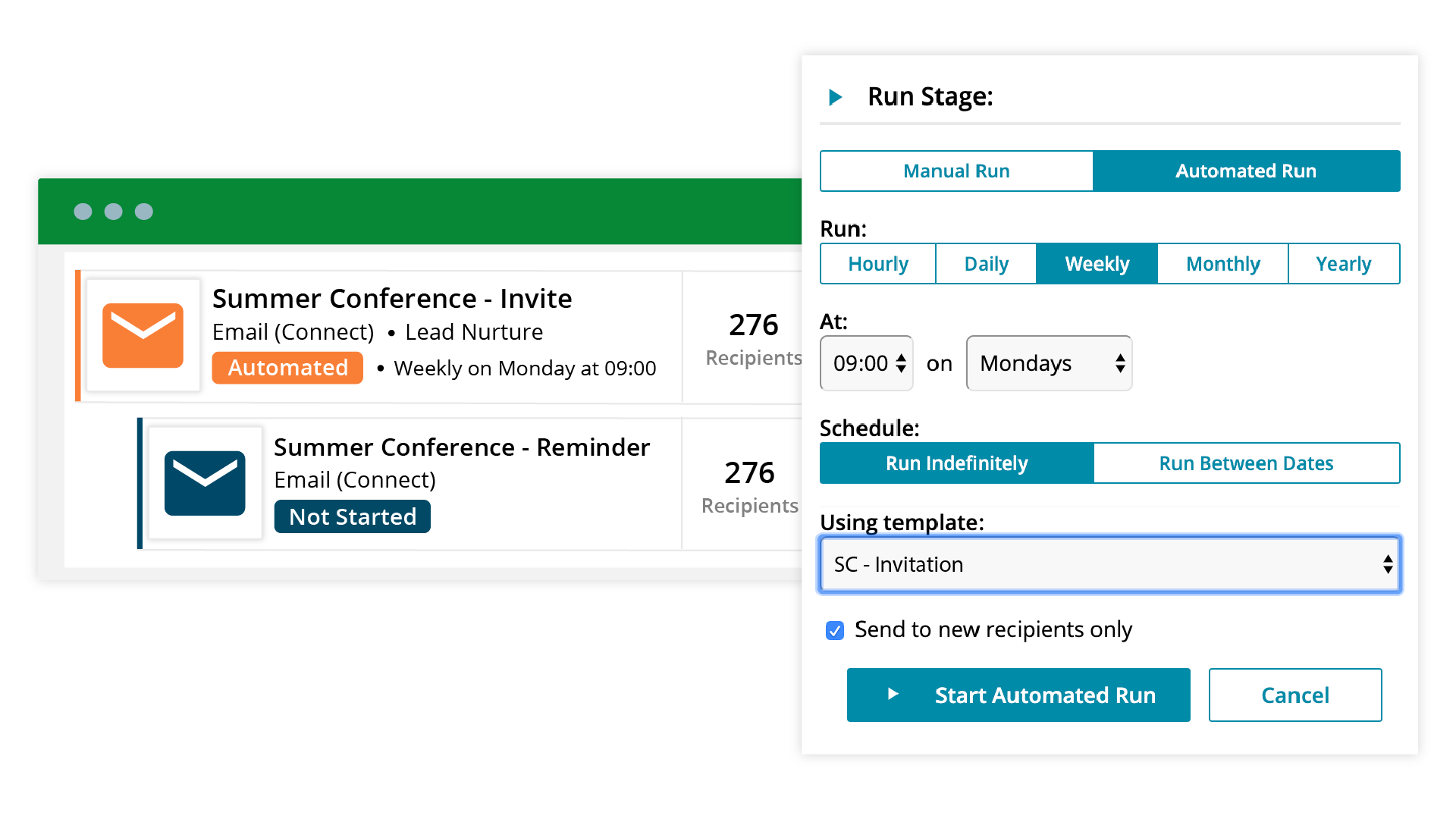
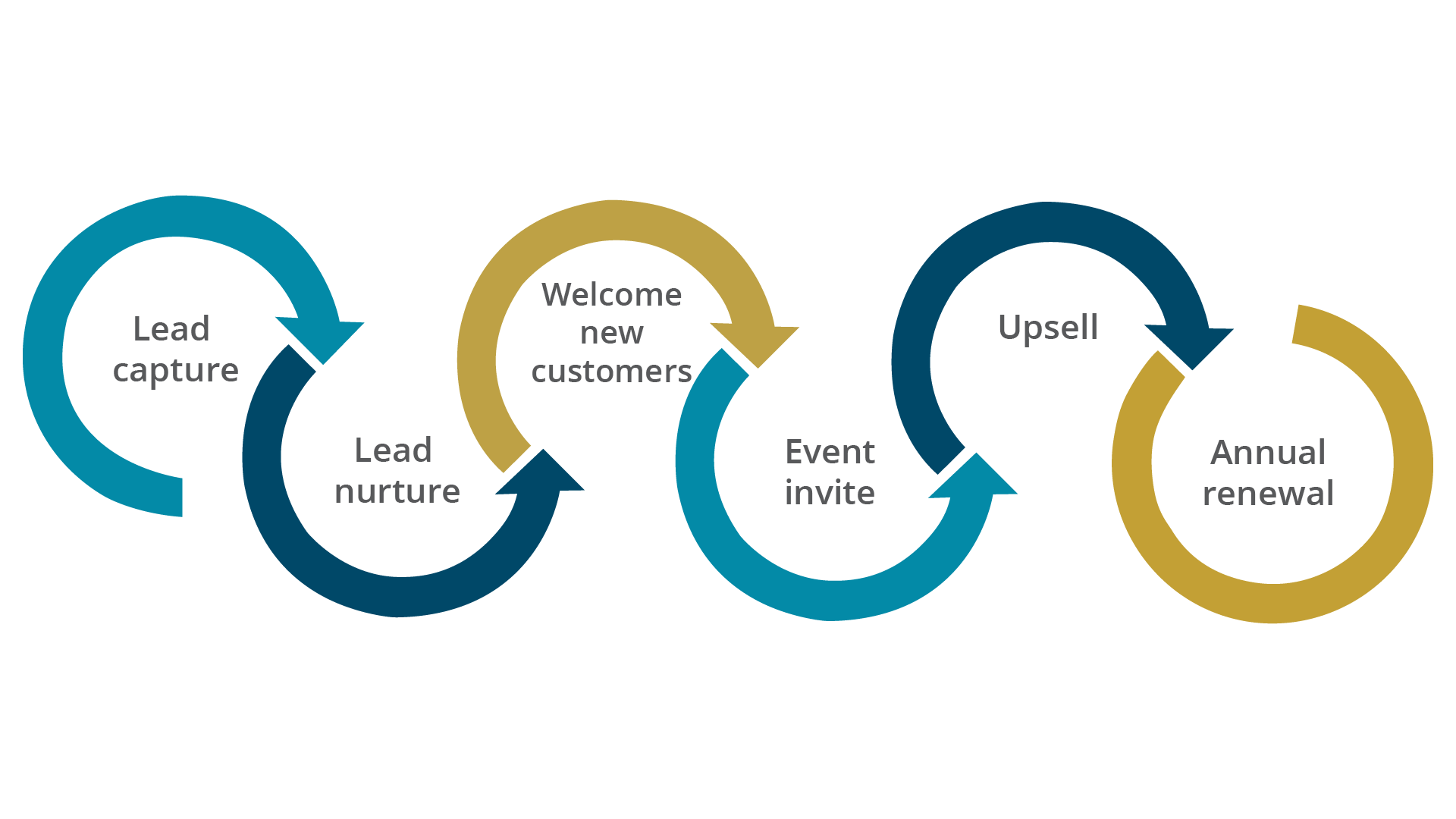
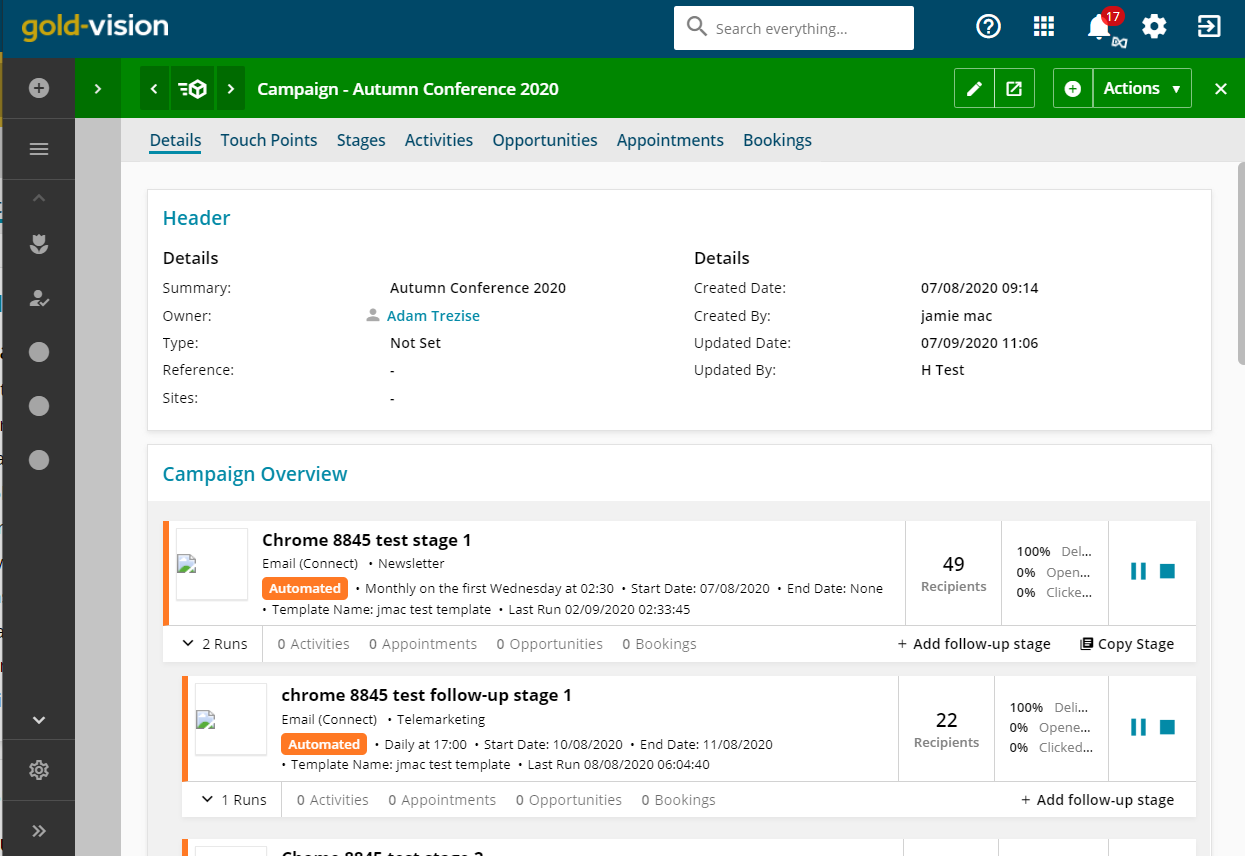
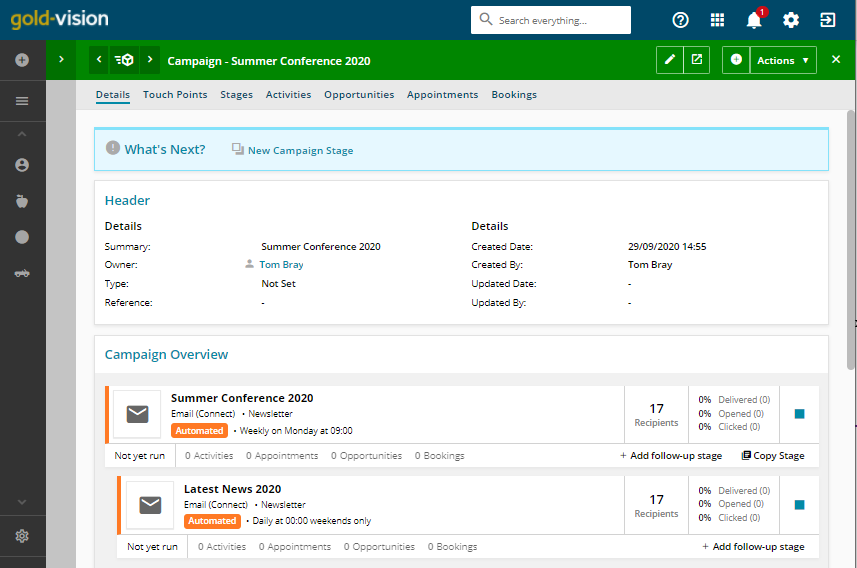
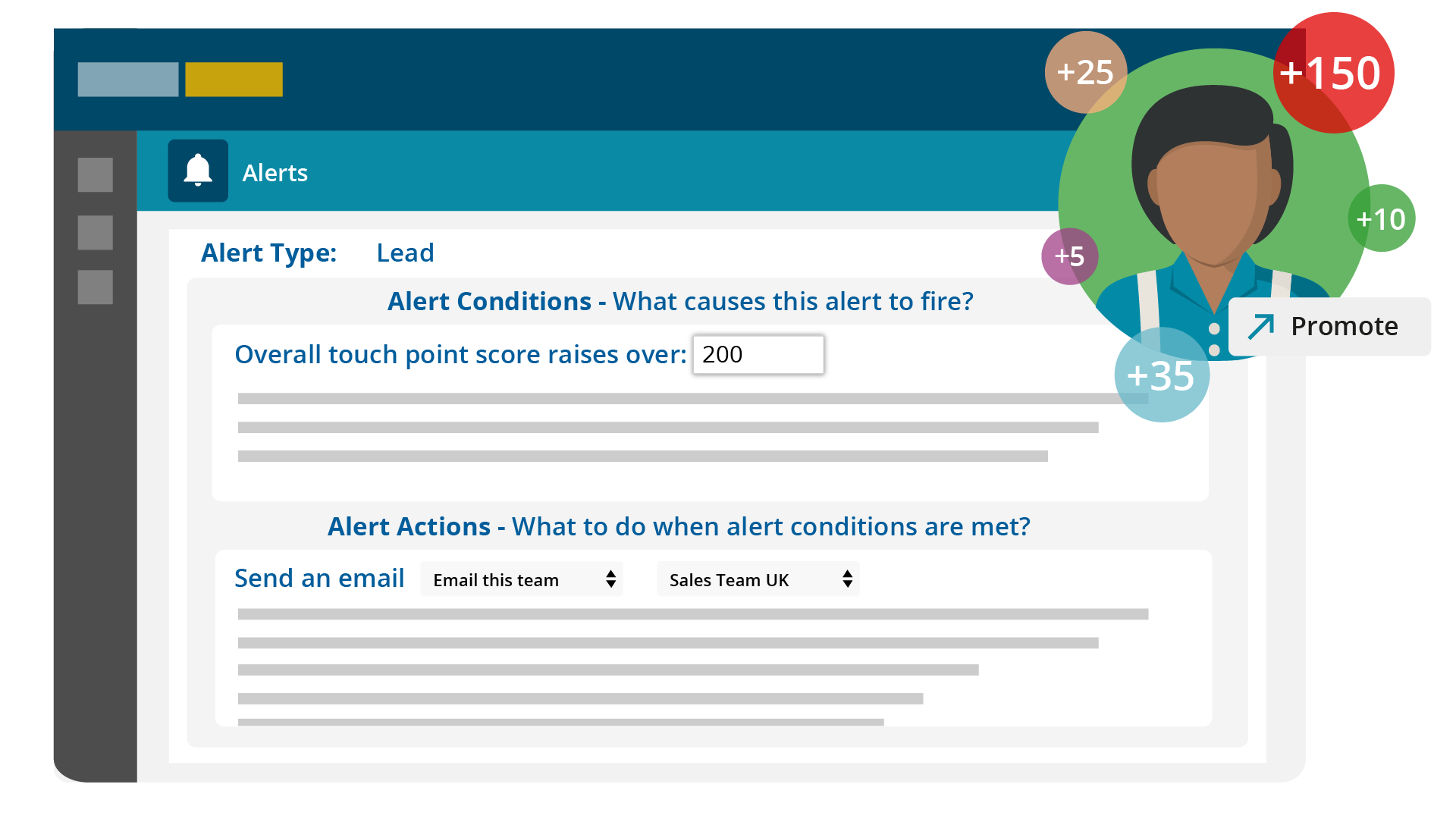
 Related articles
Related articles 