Managing data privacy
Managing data since the introduction of legislation like GDPR and PIPEDA is something we all need to have under control, but rather than having to be a manual drain on resource, you can use automation to manage the heavy lifting.
Automatically Managing Data Privacy
Using Marketing Automation, you can set up a simple automated flow to ensure any new contacts added to your CRM database receive a copy of your Privacy Notice the same day! Automating this process removes the risk of breaching the 30-day limit for notification and means you won’t have to rely on your users to ensure this is maintained (as required under GDPR). An automated campaign might look as follows:Step 1
Create your Campaign Source which includes all contacts and add this to the first campaign stage.Step 2
Run your stage using an Automated Run. The mail shot is scheduled to send on a repeated schedule which might be the same time each day, or even hourly. Ensure that the New Recipients Only box is ticked.
 Info
Info
Gold-Vision Campaigns allow you to manage when privacy notices are sent and can automatically write to a contact “Privacy Log” to ensure the date and time of notification is logged for future reference
Step 3
Create an automated template in Gold-Vision Connect to manage automated privacy notifications and send them at the required schedule.Step 4
Create a follow-up stage with a second email to the contact requesting they update their contact preferences.
When the contact updates their preferences this data will link straight back to their contact information in Gold-Vision.

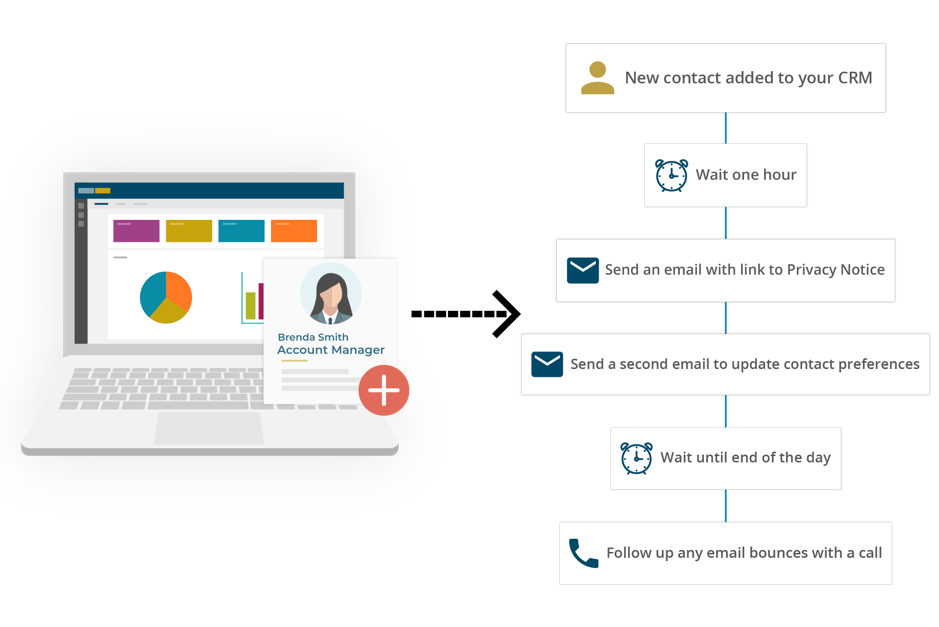
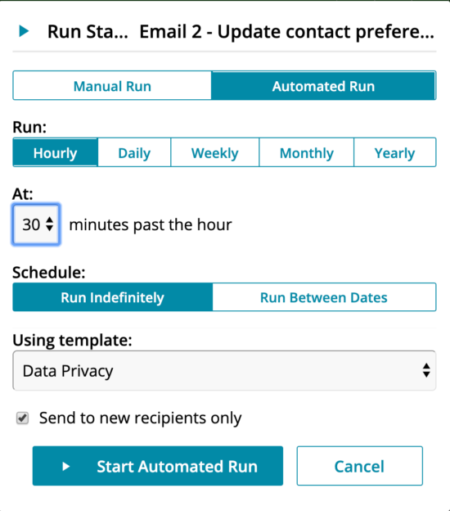
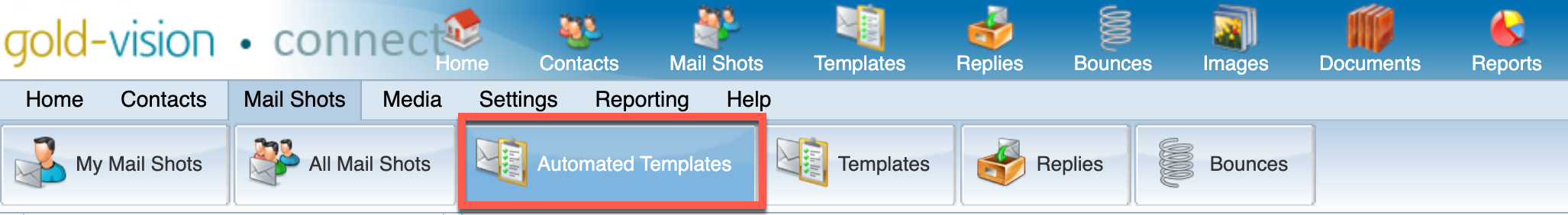
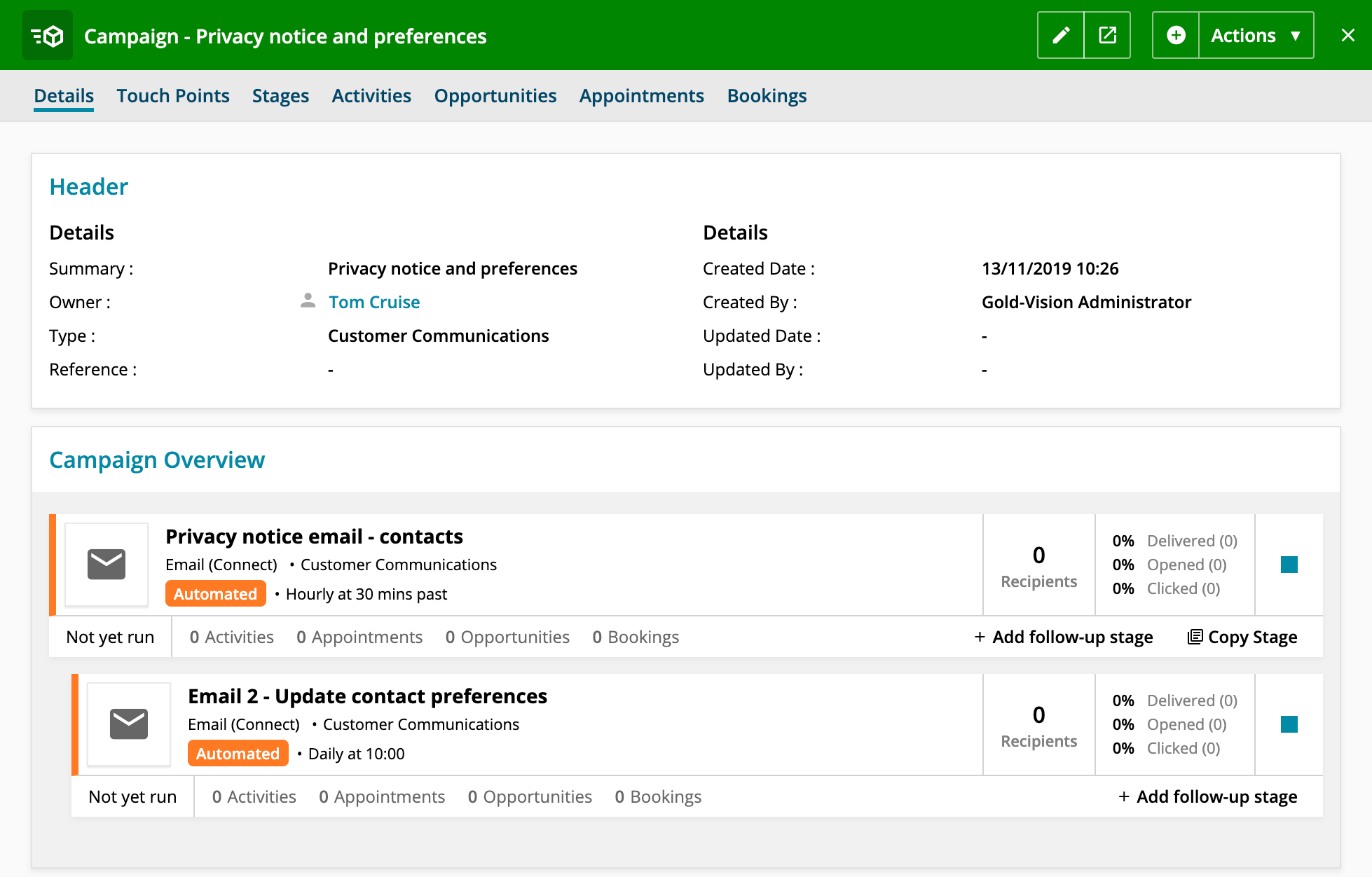
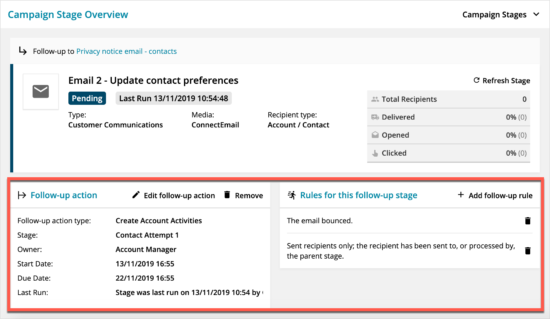
 Related articles
Related articles 