Google Analytics
Using Google Analytics in Connect
To enhance measurement of website traffic, Connect has the option to automatically include Google Analytics URL parameters in all links in an email. This can be turned on or off in Connect at the Send stage. We recommend leaving it on unless you specifically don’t want to track a particular email.
When Include google info in links is selected, the following parameters are included in link URL’s:
utm_source = gvconnect
utm_medium = email
utm_content = <campaign type>
utm_campaign = <campaign stage name>
The results of a Connect Campaign can be viewed in Google Analytics under the Acquisition tab.

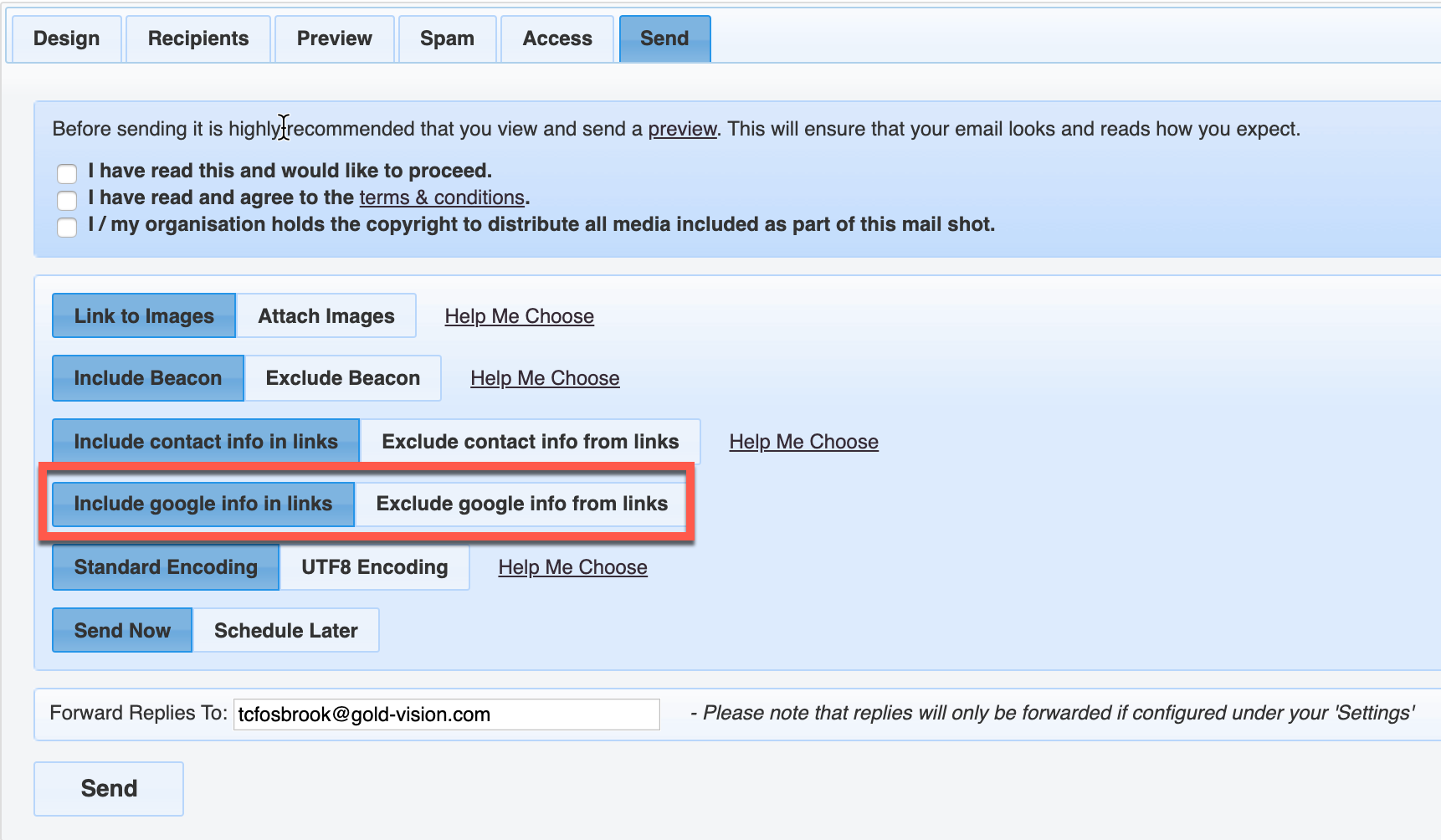
 Related articles
Related articles 