Email marketing introduction
Connect is Gold-Vision’s integrated email marketing module, offering all the benefits of a professional high-volume email marketing application without the headaches of managing an extra database.
 Info
Info
To be able to use the features of Connect you first need to be set up as a Connect user. Please get in touch with your account manager to find out more about Gold-Vision’s Connect packages.
Connect Campaign
How it works – a simple overview:
- Create a campaign source by segmenting your list of recipients, using any data field in Gold-Vision
- Add your campaign source to a new, or existing campaign stage, and make any final amendments to your recipients
- Run your campaign stage (manual or automated) to send the list to Connect
- Design your email in Connect using the drag and drop editor, or upload an HTML template designed by an agency
- Send your mail shot via Connect
- See all click-through information, responses and unsubscribes in Gold-Vision
Take a look at the related articles below to learn more about creating and sending email campaigns.

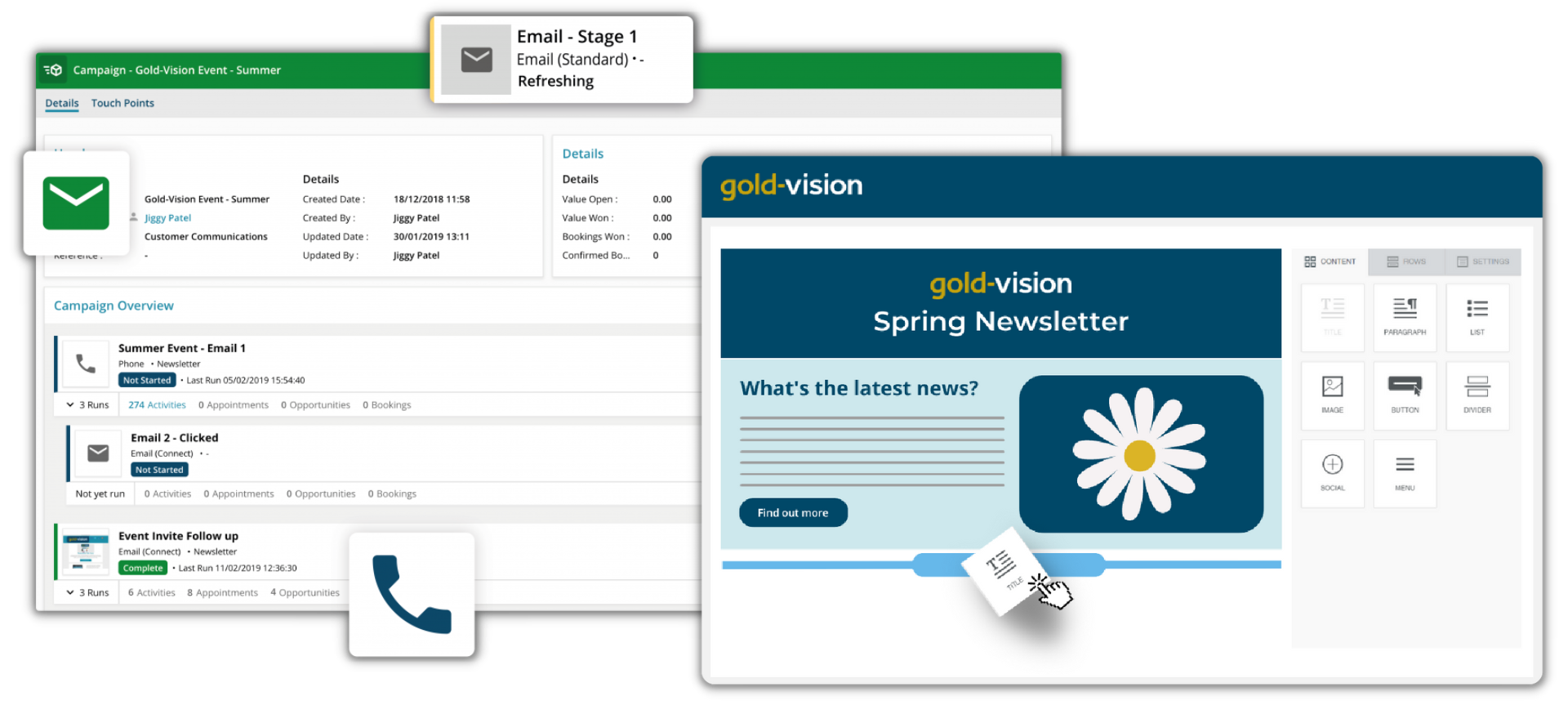
 Related articles
Related articles 