Add to an existing source
Add to an Existing Source
Filter any Gold-Vision or Lead Management list as you require so that only the contacts/accounts you need are left. Go to the Actions menu, select Campaign, then Existing Source. Now, select the source that you want to add your list to and click OK.Once the list has been added to an existing source you will need to refresh the recipients to update the campaign source.

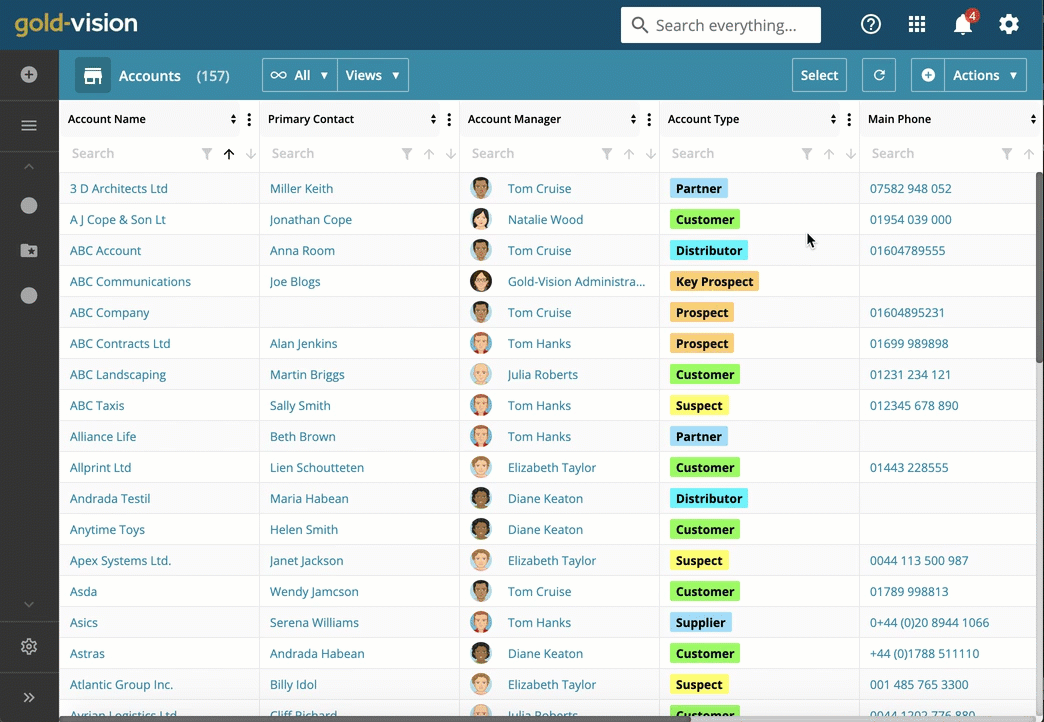
 Related articles
Related articles 